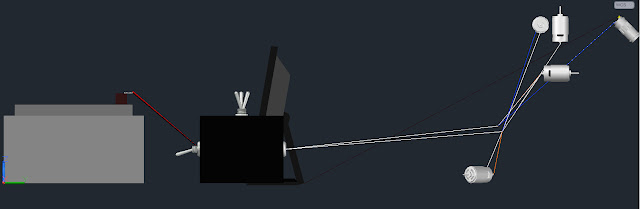| ||||||||||||||||||||||||||||||||||||||||||||||||||||||||||||||||||||||||||||||||||||||||||||||||||||||||||||||||||
Thursday, October 27, 2011
Developmental Work
Monday, October 24, 2011
Camera Position Rationale Report
Camera Position Specifications Analysis Chart
Criteria rated for 1-5
Criteria | Camera Position Alternate Solution #1 | Camera Position Alternate Solution #2 |
View of ROV | 5 | 0 |
View of Arm | 3 | 5 |
Location | 0 | 5 |
Total Score | 8 | 10 |
When designing the camera layout for an ROV, it is important rate each solution on the following criteria; view of ROV, view of arm, and location.
View of ROV
View of the ROV is important because, it allows the user to see if the ROV is headed towards an obstacle. Since camera position alternate solution #1 has the camera placed on the rear of the ROV, a clear view of the ROV will be present on the monitor. Camera position alternate solution #2 has the camera on the front, giving the user no view of the ROV, thus resulting in a score of 0 out of 5.
View of Arm
Both of the camera alternate solutions have a view of the arm of the ROV. Camera position alternate solution #1 receives a score of 3 since it is relatively far away from the arm of the ROV. Camera position alternate solution #2 has the advantage because, it has a very close and precise view of the arm of the ROV.
Location
The reason this field of criteria is important is because, there will be net on the top rear part of the ROV, and the camera would not be good if it was in the way of this net. Camera position alternate solution #1 is in this spot, so it receives a 0. Camera position alternate solution #2 is out of the way of this net so it receives a score of 5.
Result
Camera position alternate solution #2 will be the camera position solution for the ROV. This is because it has a clear view of the ROV and is out of the way of the net. Camera position alternate solution #1 has a good view of the ROV, however, this is almost unnecessary because the ROV will be visible from above the water.
Motor Position Rationale Report
Motor position Specifications Analysis chart
Items rated 1-5
| Criteria | Motor Position Alternate Solution #1 | Motor Position Alternate Solution #2 |
| Manufacturability | 5 | 5 |
| Forward/reverse motion | 5 | 5 |
| Up/down motion | 3 | 5 |
| Left/right motion | 5 | 2 |
| Speed in all directions | 4 | 4 |
| Maneuverability | 5 | 3 |
| Precision | 5 | 3 |
| Total Points | 32 | 27 |
When designing the motor layout of the positions of the motors for the ROV, it is important to rate each solution on the following criteria: manufacturability, forward/reverse motion, up/down motion, left/right motion, speed in all directions, maneuverability, and precision.
Manufacturability
Manufacturability for this project means; will a design be possible to put on an ROV. Motor position alternate solution#1 is definitely able to be manufactured, and so is motor position alternate solution #2. Both of these designs have the ability to be mounted to an ROV that another group member will make. Thus, both of these designs receive a 5 for manufacturability.
Forward/reverse motion
The forward and reverse motion of the designs presented above have the same concept. This concept is two motors on the sides of the ROV. This is the best way to move in forward and reverse, and both of the designs have the motors on the sides. That is why both designs received a 5 for this category.
Up/down motion
Up and down motion of the ROV depends on the motor(s) facing the vertical axis. Motor position alternate solution #2 has the clear advantage in this field of criteria. This is because position alternate solution #2 has two motors on the vertical axis while motor position alternate solution #1 has one motor on the vertical axis.
Left/right motion
Motor position alternate solution #1 has the advantage in this field of criteria since there is a motor on the top of the ROV placed perpendicular to the ROV if the ROV was in a forward facing position. Unlike motor position alternate solution #1, motor position alternate solution #2 does not have this left/right motion motor. This means that the ROV, if using motor position alternate solution #2, must change orientation, move forward, then change orientation again, instead of just moving to the position using left/right motion.
Speed in all directions
Both motors in this field of criteria received a score of 5. This is because each motor position alternate solution has flaws. Motor position alternate solution #1 has an advantage in left/right motion while motor position alternate solution #2 has an advantage in up/down motion. Neither of the motor position alternate solutions is perfect and that is due to a lack of resources.
Maneuverability
Motor position alternate solution #1 has the clear advantage in this field of criteria because it has a motor capable of propelling the ROV in a left/right motion. This motor makes the ROV more maneuverable because, the amount of directions the ROV can travel is increased. Motor position alternate solution #2 does not have this motor, however, it is maneuverable, so it gets a score of 3 out of 5.
Precision
This field has the same scores as the maneuverability field. This is because motor position alternate solution #1 also has the advantage in precision. The left/right motor really allows the ROV to move slightly to the left or right. Using motor position alternate solution #2, the ROV does not have the ability to move very small distances to the left and right since it must turn first, travel forward or backwards, and then turn again.
Conclusion and final decision using total points scored
Motor position alternate solution #1 will be the motor position solution for the ROV. Firstly, this is because it scored the highest on the specifications analysis chart. Also, precision and maneuverability are key parts in this competition. Speed and acceleration are very important as well, however, speed and acceleration come second to precision and maneuverability. This is why motor position alternate solution #2 is now ruled out.
Friday, October 21, 2011
Alternate Solutions
Motor position alternate solution #1 is a very viable to the final solution. The materials needed for this are five motors powered by a 12V battery. Each motor in this setup will have a forward and reverse setting using DPDt switches on the control box. Two motors are on the sides of the ROV. These motors are used to move the ROV in forward and reverse. They will also allow the ROV to change direction. There is also a motor on top that will either, allow the ROV to rise or fall depending on wheter the motor is propelled in foward or reverse (forward being up and reverse being down). The last motor will be one on the top perpendicular to the motors on the sides of the ROV. This motor will be used for slight movements to the left or right. This motor may not be vital, however, there is a chance that it will be crucial to have.
The materials needed for this are five motors powered by a 12V battery. Each motor in this setup will have a forward and reverse setting using DPDT switches on the control box. Two motors are on the sides of the ROV. These motors are used to move the ROV in forward and reverse. They will also allow the ROV to change direction. Unlike motor position alternate solution #1, motor position alternate solution #2 will have two motors designated to up and down motion instead of just one. The benefit of this will be faster up and down movement, however, precise left and right movement will be lost. One question that must be asked is; is losing that motor worth the extra speed? This question will be important in the rationale report.
The main basis by camera position alternate solution #1 is the idea of the camera being placed in the back, facing the rest of the ROV. Materials required for this setup include a 12V battery and a computer monitor to see what is on the screen. One benefit of this setup is that the user knows where all the parts of the ROV are headed. Only a few parts are left out of view. Also, it is directed at where the arm of the ROV will be, enabling the user easily hook the caps for the well. A flaw of this design is it position. Although it is not known where the ping pong ball net is going to be, it is very possible that the net will be in this position.
Camera position alternate solution #2 is similar to camera position alternate soltuion #1, however, in this solution, the motor is placed in the front with a sharper angle to the vertical. Materials required for this setup include a 12V battery and a computer monitor to see what is on the screen. The main benefit of this setup is the closeness to the arm. Compared to camera alternate solution #1, the camera in this setup is much closer to the arm, thus enabling the user to be very precise when attempting to hook the well caps. Also, camera position alternate solution #2 will most likely not be in the way of anything else that will be added to the ROV. The only issue with this setup is the fact that the user is blind to the rest of the ROV, not knowing if other parts are headed for collision with an obstacle.
The materials needed for this are five motors powered by a 12V battery. Each motor in this setup will have a forward and reverse setting using DPDT switches on the control box. Two motors are on the sides of the ROV. These motors are used to move the ROV in forward and reverse. They will also allow the ROV to change direction. Unlike motor position alternate solution #1, motor position alternate solution #2 will have two motors designated to up and down motion instead of just one. The benefit of this will be faster up and down movement, however, precise left and right movement will be lost. One question that must be asked is; is losing that motor worth the extra speed? This question will be important in the rationale report.
The main basis by camera position alternate solution #1 is the idea of the camera being placed in the back, facing the rest of the ROV. Materials required for this setup include a 12V battery and a computer monitor to see what is on the screen. One benefit of this setup is that the user knows where all the parts of the ROV are headed. Only a few parts are left out of view. Also, it is directed at where the arm of the ROV will be, enabling the user easily hook the caps for the well. A flaw of this design is it position. Although it is not known where the ping pong ball net is going to be, it is very possible that the net will be in this position.
Camera position alternate solution #2 is similar to camera position alternate soltuion #1, however, in this solution, the motor is placed in the front with a sharper angle to the vertical. Materials required for this setup include a 12V battery and a computer monitor to see what is on the screen. The main benefit of this setup is the closeness to the arm. Compared to camera alternate solution #1, the camera in this setup is much closer to the arm, thus enabling the user to be very precise when attempting to hook the well caps. Also, camera position alternate solution #2 will most likely not be in the way of anything else that will be added to the ROV. The only issue with this setup is the fact that the user is blind to the rest of the ROV, not knowing if other parts are headed for collision with an obstacle.
Wednesday, October 19, 2011
Electrical Testing procedures
In order to see if the ROV will work properly, testing procedures must be done. The final solution should be able to move about the water, pick up and place two objects, and collect ping pong balls. We will also need to check to see if the ROV can complete the following:
• Uses a 12V battery
• Has wires giving power to control box
• Control box is fully functional and can be controlled by one or two members
• Control box is connected to three motors
• Certain switches correlate with certain motors
• Motors work in forward and reverse
• System has proper power and ground
The system of the ROV that I will be testing specifically will be the electrical components. During these tests, I will be conducting them while either Mr. Cuttrell or Mrs. Green administers them. All of these tests will be completed either in a tank of water or on a dry table in the Systems laboratory.
There are four types of test including exploratory, assessment, validation, and comparison. Exploratory tests are early analysis tests. Assessment tests are for digging into a more specific solution. Validation tests are done to measure the performance of the ROV. Lastly, Comparison tests are done to test the ROV against alternatives.
Test #1
(Testing type: Assessment. Testing stage: Secondary. State of the solution: on/moving. Testing conditions: dry)
1) Check system for loose, cut, or frayed wires.
2) Connect power and ground to the device by attaching positive and negative wires to 12V battery
3) Turn on video camera
4) Turn on monitor
5) Move video camera around focusing the image on different objects
6) Check to make sure images are not distorted on the screen
7) If everything is correct, disconnect power and clean up materials
Materials required
-Power source
Test #2
(Testing type: Validation. Testing stage: Tertiary. State of the solution: on/moving. Testing conditions: wet.)
Test #1
(Testing type: Assessment. Testing stage: Secondary. State of the solution: on/moving. Testing conditions: dry)
1) Check system for loose, cut, or frayed wires.
2) Connect power and ground to the device by attaching positive and negative wires to 12V battery
3) Turn on video camera
4) Turn on monitor
5) Move video camera around focusing the image on different objects
6) Check to make sure images are not distorted on the screen
7) If everything is correct, disconnect power and clean up materials
Materials required
-Power source
Test #2
(Testing type: Validation. Testing stage: Tertiary. State of the solution: on/moving. Testing conditions: wet.)
1) Check system for loose, cut, or frayed wires.
2) Submerge video camera in water
3) Connect power and ground to the device by attaching positive and negative wires to 12V battery
4) Turn on video camera
5) Turn on monitor
6) Move video camera around focusing the image on different objects
7) Check to make sure images are not distorted on the screen
8) If everything is correct, disconnect power and clean up materials
Test #3
(Testing type: Assessment. Testing stage: Secondary. State of the solution: on/stationary. Testing conditions: dry.)
2) Submerge video camera in water
3) Connect power and ground to the device by attaching positive and negative wires to 12V battery
4) Turn on video camera
5) Turn on monitor
6) Move video camera around focusing the image on different objects
7) Check to make sure images are not distorted on the screen
8) If everything is correct, disconnect power and clean up materials
Test #3
(Testing type: Assessment. Testing stage: Secondary. State of the solution: on/stationary. Testing conditions: dry.)
1) Check system for loose, cut, or frayed wires.
2) Connect power and ground to the device by attaching positive and negative wires to 12V battery
3) Flip switch 1 forward, check to see if motor spins forward
4) Flip switch 1 backward, check to see if motor spins in reverse
5) Flip switch 1 back to off (middle) position, check to see that motor stops.
6) Repeat steps 3-5 for switches 2 3 4 and 5
7) Flip switches 1 and 2 forward, check to see if both spin forward
8) Flip switches 1 and 2 backward, check to see if both spin in reverse
9) Flip switch 1 2 3 4 and 5 forward or backward, check to see that all work properly
10) Put all switches to off position
11) Remove power from system
12) Clean up all materials
Materials required:
· Power source
· Wire cutters/crimpers
· Pliers
Test #4
(Testing type: Validation. Testing stage: Tertiary. State of the solution: on/moving. Testing conditions: wet.)
(Testing type: Validation. Testing stage: Tertiary. State of the solution: on/moving. Testing conditions: wet.)
1) Check system for loose, cut, or frayed wires.
2) Submerge all three motors in water
3) Connect power and ground to the device by attaching positive and negative wires to 12V battery
4) Flip switch 1 forward, check to see if motor spins forward
5) Flip switch 1 backward, check to see if motor spins in reverse
6) Flip switch 1 back to off (middle) position, check to see that motor stops.
7) Repeat steps 3-5 for switches 2 and 3
8) Flip switches 1 and 2 forward, check to see if both spin forward
9) Flip switches 1 and 2 backward, check to see if both spin in reverse
10) Flip switch 1 2 and 3 forward or backward, check to see that all work properly
11) Put all switches to off position
12) Remove power from system
13) Remove motors from water
14) Clean up all materials
Materials required:
• Power source
• Wire cutters/crimpers
• Pliers
• Test lamp
· Tank of water
Subscribe to:
Posts (Atom)